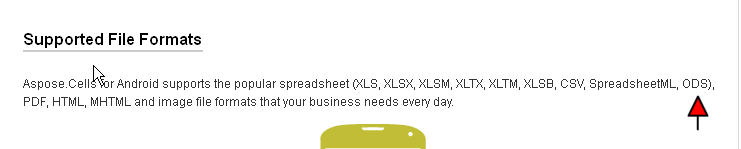The files are .ss files (made in Android Simple Spreadsheet). When I try to open them in Calc, all the data is smushed into a single column, it’s all in order but not organized like it should be. Here’s a link to a picture: http://s12.postimg.org/e2wian9jx/Spreadsheet_issue.png (not enough karma to upload yet). Each of the capitalized words should be it’s own column, with the appropriate data below it, not all together.
I don’t understand. That is a picture of the Text Import dialog. Is the SS file format equivalent to CSV? Are you expecting the values displayed to somehow be further separated e.g., by colon?
The first few entries(the capitalized ones) are supposed to be each a separate column(there are 4 all together) but when I open the file in Calc, there is only one column.
“the capitalized ones”. If this is a reference to “DAY”, “SHIFT”, “PICKUP”, and “DROPOFF” then I am afraid that as @ROSt53 indicates below, this Text Import dialog is appearing because LO has no idea what the SS file format is. You are going to have to export the data from the Android app into a different file format (i.e., CSV) in order to import it into Calc.
As I am not familiar with android apps I searched the web using " Android Simple Spreadsheet export to csv"
If the application @Zsashas is using is called “Aspose.Cells” then even ods-format seems to be supported. Maybe it is necessary to export the ss-file as an ods-file or save the ss-file also as an ods-file.
@oweng - I found the information here:
Scroll down a bit and you will see:
I interpreted ODS as the Calc file format. I am wrong?
Aspose.Cells is a different app. The original question was about an app titled Simple Spreadsheet, which is the one on Google Play I have linked.
@oweng - thanks for clarification. I was afraid the “Aspose.Cells” could be a different application.
The free version of the Simple Spreadsheet app (September 29, 2013) can be found here and the version without ads can be found here. Neither page mentions ODF, but they do import / export CSV. It seems like this is the required method for getting data out of this particular app and into Calc.