If you export to PDF and put zoom to 1600% the space between the double lines can be seen.
The file content.xml said: style:border-line-width-left="0.02mm 0.04mm 0.02mm, that is 0.08 mm, or nearly 0.23 pt.
Printing 0.08 mm at 300 dpi will leave a 0.94 dot for both lines (and space).
EDIT: Setting line width to 9pt (the maximum) these are the values in content.xml.
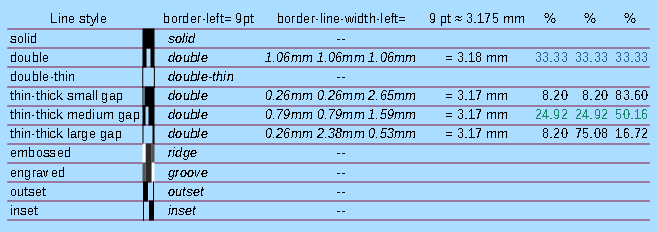
EDIT 2: Setting the line width to 6pt and 3pt bring some surprises: the proportions of double and thin-thick medium gap remains the same.
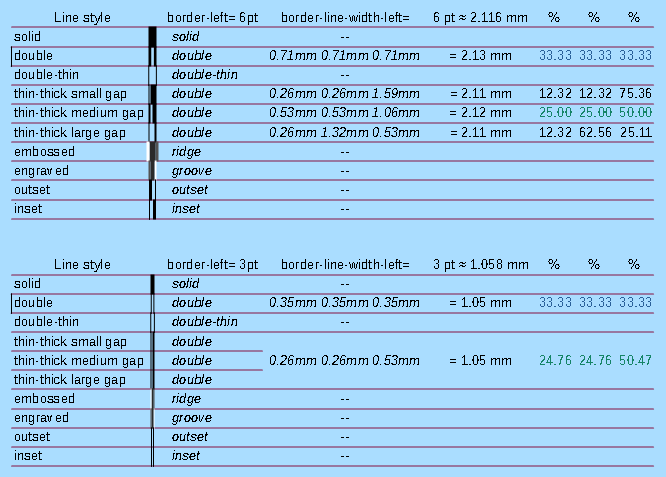
See edited source file (border line styles.odt).
Tested with LibreOffice 6.4.7.2 (x86); OS: Windows 6.1.
Add Answer is reserved for solutions. If you think the answer is not satisfactory, add a comment below, or click edit (below your question) to add more information. Thanks.
If the answer helped you, you can mark the up arrow ( ) that is on the left (to vote, you need to have karma of at least 5).
) that is on the left (to vote, you need to have karma of at least 5).

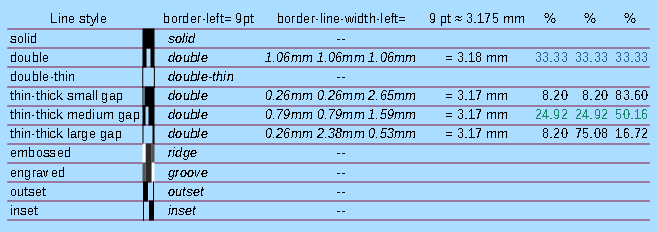
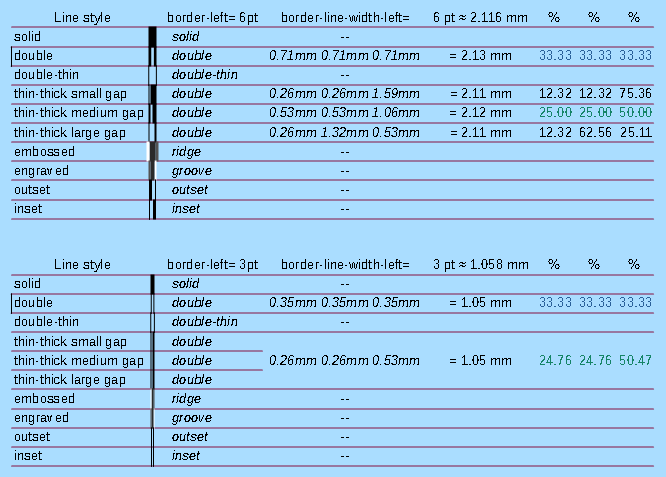
 Thanks a lot.
Thanks a lot.