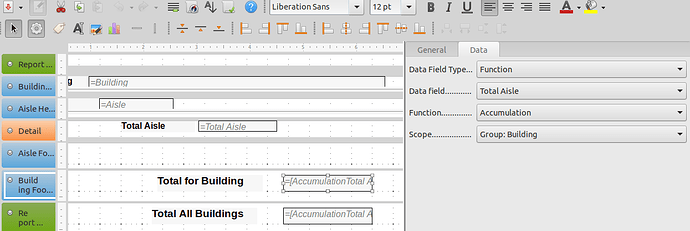I am putting together a report that I want to put a subtotal into.
have used the accumulate function on the field that I want to subtotal, but am not getting the expected results on the report.
I have put the text box with the accumulate function below the detail area on the report, but the results repeat on each row within the grouping, accumulating the values. Have moved the text box/function to the page footer, results are not what I want.
have tried the sum formula on the field, but no results return.
I want to see one sum for the grouping. What am I missing?
appreciate the help! it’s been years since I used a database…
REVISED: I am building a report from a query containing a calculated field. I want to total the calculated field;
The report is grouped on two levels.
level one is ‘building’ (A, B, C,D, M and Z)
level two is ‘aisle’ ( numbered 01 - 18)
I have assigned the ‘items’ (about 150 of them) to an aisle within a building.
I want to find out how many items are in each aisle.
the report is to lay out the information as
building A,
Aisle 1 contains this list of ‘items’, example:
widgets (75),
gadgets (27)
and thingys (15) for a total(number)
117,
building A,
Aisle 2 contains … etc
have the report set up with:
page header (indicate which query the data is coming from)
group1, building header
group 1, aisle header
detail, the ‘items’ this line contains the calculated field from the query, this is the data I want to add up grouped by aisle. when the function [accumulation calculated field] is inserted into the detail area, it just repeats the items.
aisle footer, have tried putting the sum formula in here, that just packs up its bags and won’t even play
aisle footer, have tried putting the function [accumulation calculated field building] gives me not what I want
SOOO have tried putting the function [accumulation calculated aisle] and it returns some really creative math, example, two items with values of 75 and 75 in aisle one returns the function accumulation as 300, not the 150 I expect.