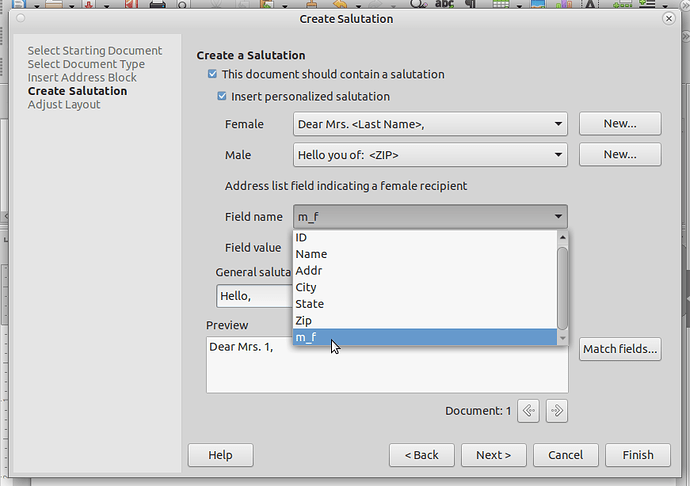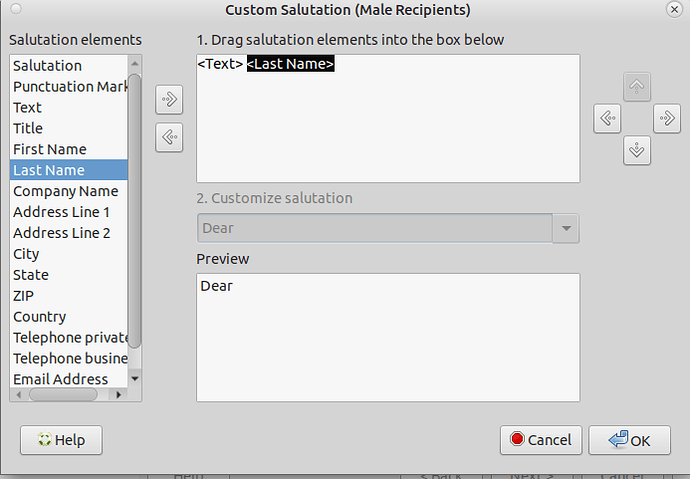LO mailmerge in writer says it has a way of creating conditional salutation. Can anything useful be done with this feature? It appears to allow different greetings for male or female recipients based on criteria from the database. However the field list suggested is not the field list of the database concerned, but an totally unconnected list of fields. Am I being stupid (quite possible) or is this a serious bug - an incomplete feature released prematurely by the look of it? (the third tag was meant to say ‘salutation’, but it does not seem possible to correct it.)
Hello,
Have no problem with male/female choice of DB fields:
Now the custom salutations:
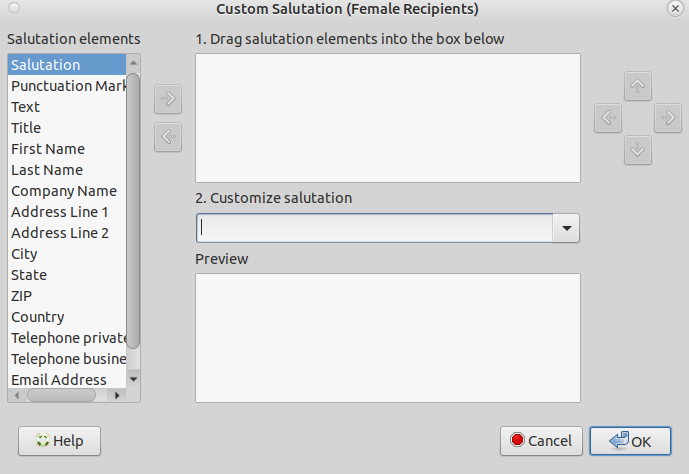
also work if the fields were associated (Match fields). For this it is best to refer to the LO documentation here → LibreOffice Writer Guide. Look at Chapter 14 - Mail Merge. There is a section on the address block, matching fields and creating the salutation. This will give you a better idea of what is going on.
Edit 2020-12-16:
I hope this will help. It, in my opinion, is not the easiest to work with.
First on the Create Salutation page, I selected a field name (used ID) and left value blank. Now all records will use Male personalized salutation. I then assigned the fields using `Match Fields’ button to get to dialog.
Now I select New button for Male salutation. First element used was <text> and in Customize salutation entered Dear:
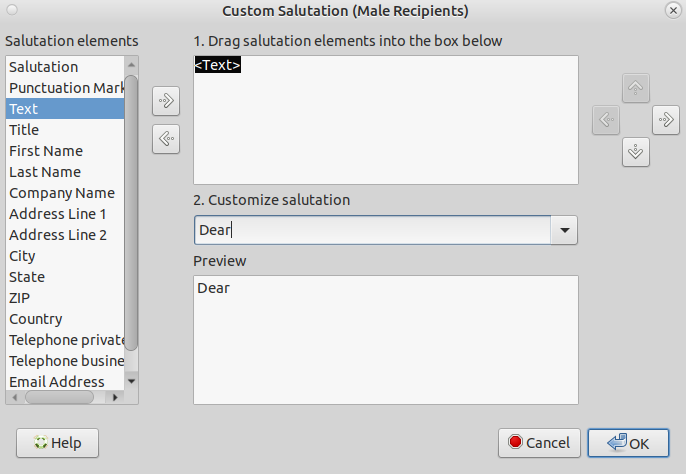
Next element inserted was for :
Now selecting OK gets back to:
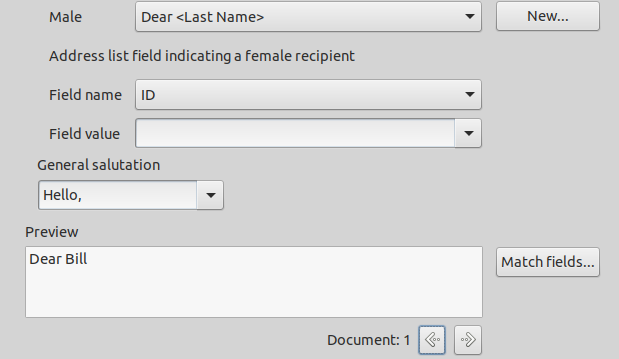
and I can scroll through the salutations. They would all be the same as the value for Female will never exist.
Hope that helps.
Thank you for your answer, Ratslinger. I think I am getting nearer to understanding this. I had not grasped ‘Match fields’. So I ‘Create Salutation’, leave the gender boxes blank and select a ‘New’ male salutation. Now I select ‘Salutation’ with Custom Salutation ‘Dear’, and ‘Forename’ and click OK. The Preview panel displays ‘Dear Forename’. I go to ‘Match fields’, and match ‘Forename’ to my field ‘greeting’. However the preview panel is unchanged, and ‘Next’ is greyed out. Where am I going wrong?