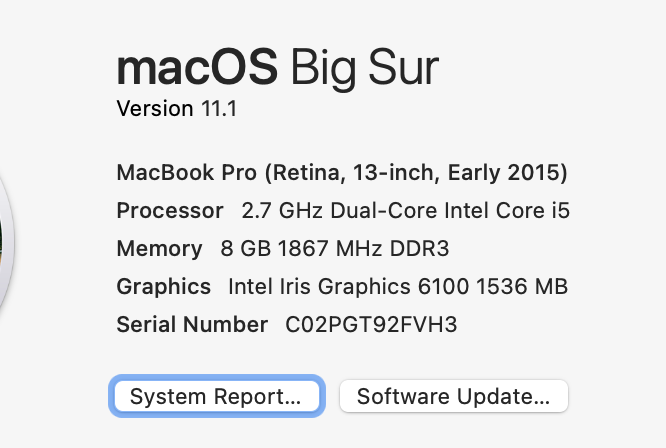I upgraded my Mac to Big Sur, version 11.1 On Mac mini (Late 2014)
LibreOffice failed to run - appeared to start and then failed. Installed new LibreOffice
Version: 6.4.7.2
Build ID: 639b8ac485750d5696d7590a72ef1b496725cfb5
Note: The same steps shown below failed using LibreOffice 7.0.3 MacOS x86-64.dmg
Tried to connect to my database. Got the message others have seen
The LibreOffice configuration has been changed. Under LibreOffice - Preferences - LibreOffice - Advanced,
select the Java runtime environment you want to have used by LibreOffice.
When I try this, no Java runtime shows up in the list.
Tried unclicking ‘Use a Java Runtime Environment’
Slightly different behavior
The connection to the data source "PSAMembers" could not be established. No SDBC driver was found for the URL 'sdbc:embedded:hsqldb'.
I installed the latest Java v. 8 from Oracle
In the Java Control Panel / Java / View it shows Java Runtime Environment Settings for System as
Path = /Library/Internet Plug-Ins/JavaAppletPlugin.plugin/Contents/Home/bin/java
Returned to Libreoffice preferences, but could not navigate past the ‘Internet Plug-Ins’ folder in the ‘Add’ command
I saw some comments about adding a missing libreoffice-sdbc-hsqldb - not sure how to add this.