I will try not to overwhelm with excess information, but I am trying to fill certain rows with data from another sheet, based off what is filled in in another cell. The 3 cells next to Species should be filled from the cell next to Species (in this case, “Coward”, “Increased Will” and “Natural Armor” are filled based off the user writing “Armadillo” above it)
The situation now looks like this:
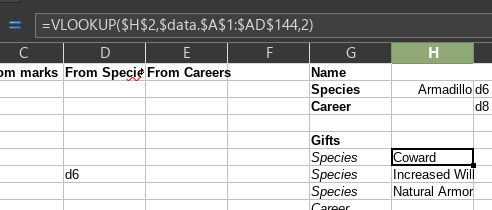
Formula: =VLOOKUP($H$2,$'<data>'.$A$1:$'<data>'.$D$144,2)
This works fine for a few rows
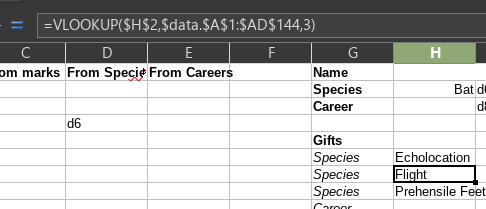
But fails after Bat
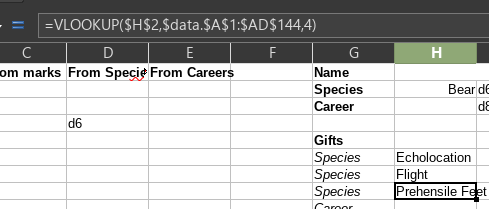
The data table looks like this
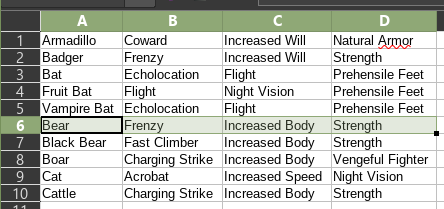
This currently works for A1 through A5 (it works for “Armadillo” through “Vampire Bat”, but keeps showing data from A3 (“Bat”) after on data from A6 and onward (“Bear” and onward).
I tried removing the cache folder under ~/.config/libreoffice/4, but that didn’t solve the problem either.
Can anyone help me find the solution to this? Is it my syntax? Is it another issue? Thank you in advance!
P.S.: If it helps anything; here is the file in question: ironclaw_fillable_charactersheet.ods
