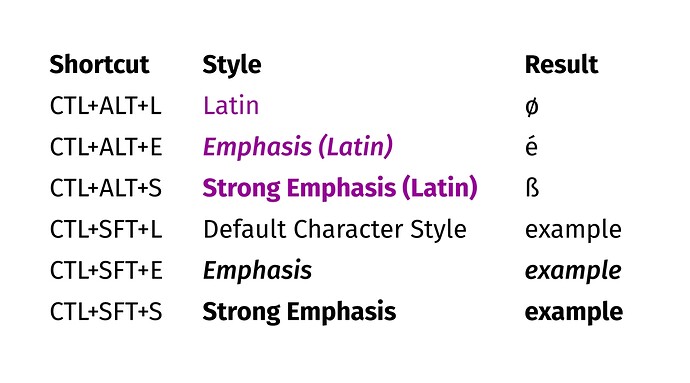Custom Character Style Shortcuts
I have defined custom character styles to use in documents written in both Latin and English. The purpose of these styles is to distinguish visually which language a portion of text is written in, and the keyboard shortcuts are meant to facilitate formatting the text while typing.
Here is the problem. Earlier today, the Latin shortcuts started inserting special characters instead of changing the character style, and I cannot figure out what triggered the new behavior. I tried restarting LibreOffice and my computer, but neither action cleared the problem.
Could someone please suggest how to remedy this situation? I’m more interested in how to fix the problem than in why it occurred, though that bedevils me too.