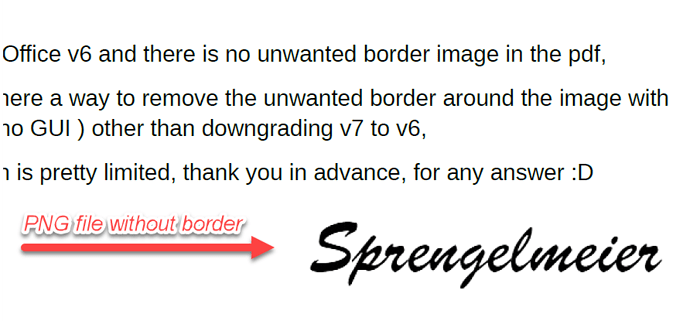i was trying to convert .docx to .pdf with LibreOffice v7, note:there is an image(.png) on .docx,
and it’s successfully converted to pdf, but there’s is unwanted border on the image,
I’ve tried this with LibreOffice v6 and there is no unwanted border image in the pdf,
and I really curious is there a way to remove the unwanted border around the image with LibreOffice headless ( no GUI ) other than downgrading v7 to v6,
I’m so sorry, my English is pretty limited,
thank you in advance, for any answer 
(see pictures below)

solved with this PR