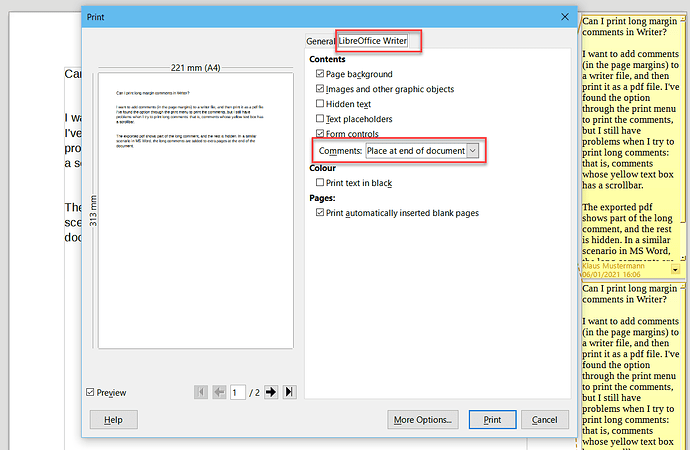I want to add comments (in the page margins) to a writer file, and then print it as a pdf file. I’ve found the option through the print menu to print the comments, but I still have problems when I try to print long comments: that is, comments whose yellow text box has a scrollbar.
The exported pdf shows part of the long comment, and the rest is hidden. In a similar scenario in MS Word, the long comments are added to extra pages at the end of the document.