I want to add numbers in columns. I have tried =sum and get #### or err509. Someone indicated I should use the sigme symbol, but I can’t find it. Can you tell me where to find it?
Hello,
carefully read the answer to your question Trying to add columns of numbers in calc using = sum and get either.
- Σ (Sigma) is left of the formula bar
-
###indicates that you need to change the column width (LibreOffice Help - Error Codes in LibreOffice Calc)
Here an animated GIF showing both of your issues:
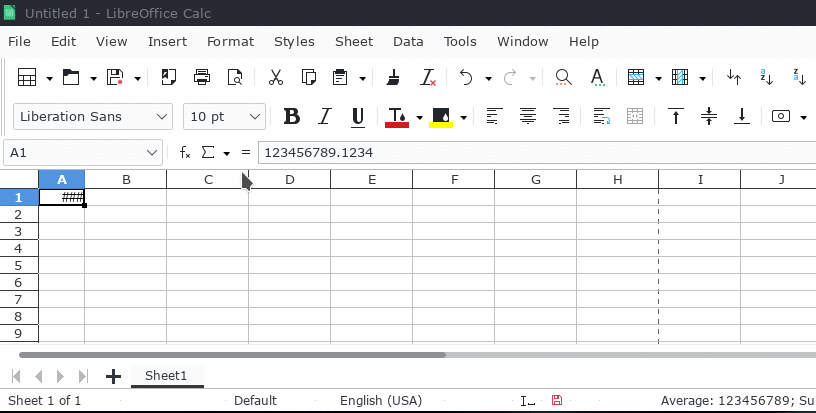
indicates that you need to change the column width
Not necessarily. Sometimes, it is enough to zoom in.
… That’s high level nitpicking about zoom being not a congruent transformation with respect to fonts and cell dimensions (font size / cell dimension - ratio is not preserved on zoom)
