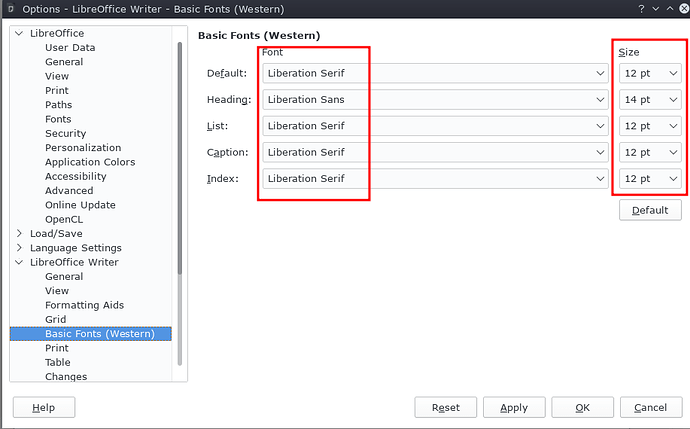How do I get the font and size to show on the toolbar? How do I change default font to Times New Roman?
Comment on your “non-answer”:
My document is in different fonts and sizes
This simply means you formatting manually your document in a non-methodical way. This kind of direct formatting is not reported back with any visual clue. Once you’ve done it, there is no way to know exactly what you did. Writer is meant to format document through styles. Style application is made visible through various devices, the most important being the style side pane (F11).
Download the Writer Guide and learn styles.
Regarding your "Answer*:
This setting never affects existing documents, but new documents only and you asked “change default font and size”
> it would help to have font and size on the toolbar so as to monitor what it is and when it changes. This is on the default toolbar and without further explanation what you have and see, can't tell anything without to much making assumption and if-then-else sentence.
This is how my toolbar looks like an there is font and size
![]()
Btw: You should get familiar with using styles instead of using toolbar icons, which means direct formatting
> I read somewhere that someone had reverted to an earlier system
If you mean: *Installing an earlier release of LibreOffice" would make the design principles to revert to some older more intiutive (whatever this phrase means) design principle, then forget that.
Thank you. My document is in different fonts and sizes as chosen by L. Office over the weeks I have written it. If I try to standardise the main body after a quotation in smaller italic script, it does not revert to the main font, even though I have entered Times New Roman in all the slots as you suggest. It reverts to a different font and size and sometimes it underlines itself. I have tried highlighting it para. by para. This is very laborious.
it would help to have font and size on the toolbar so as to monitor what it is and when it changes.
The system seems to me to be unnecessarily complicated. I read somewhere that someone had reverted to an earlier system. Is this the answer and how do I do it?
This setting never affects existing documents, but new documents only.
Don’t post answers to your question. Answers are meant as offering solutions, not replies. And don’t ask more than one question at a time, or add to the question.
LibreOffice is like any office suite, complex software with a learning curve. You need to spend some time mastering the basics. If you can write “My document is in different fonts and sizes as chosen by L. Office” (my italics), you don’t really know what you are doing. That’s not meant in a derogatory way, it’s stating a fact. Get informed. See [the main wiki page on documentation](https://wiki.documentfoundation.org /Documentation) and list of manuals to get going.