I would like to sum the 6th powers of real numbers in cells A:1 to A:8 without creating an auxiliary column.
Please explain your shortcuts, if any.
Apparently this is not a question for the mathematical formula editor but for the spreadsheet application. Please retag to replace math with calc.
something like =SUM((A1:A8)^8) enter with strg shift enter
=SUMPRODUCT((A1:A8)^6) should do without using an explicit array formula
Formula of @karolus correctly yields 8 for me (though it use power of 8 instead of 6 as per question)
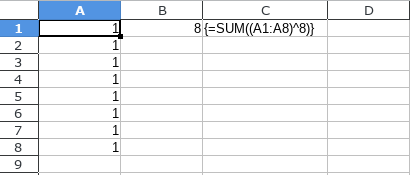
My error. Thanks for letting me know. I typed {=SUM(A1:A8)^6}, without the extra parentheses.
If you think it is fine, you can delete my comments so as not to generate confusion. Thanks.
