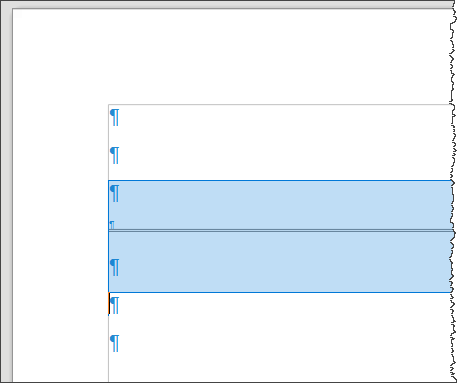In Writer, I typed several dashes between paragraphs in several places to separate ideas. When I hit Return, the dashes were replaced by a horizontal bar that spans the width of the page. I accidentally saved document with the horizontal bars in it. Now the horizontal bars won’t go away. I have tried to manually delete them, to no avail. How do I remove them?
If you want to disable this feature: Uncheck Tools -> AutoCorrect -> AutoCorrect Options...-> Tab: Options -> Option: [ ] Apply border
Thank you for your input. I can use this going forward.
When you type a sequence of dashes (or equal signs) followed by Enter, a border below is added (as direct formatting) to the preceding paragraph.
If this paragraph contains text, @Hrbrgr’s procedure causes loss of this text because it deletes the paragraph.
You have two solutions:
-
existing lines, with cursor in the paragraph
- either
Format>Paragraph,Borderstab and modify the border properties - or
Format>Clear Direct Formatting(Ctrl+M) to remove completely this border
- either
-
newly typed dash sequences: immediately after
Enter, when Writer applies the transformation, pressCtrl+Zto undo it
To show the community your question has been answered, click the ✓ next to the correct answer, and “upvote” by clicking on the ^ arrow of any helpful answers. These are the mechanisms for communicating the quality of the Q&A on this site. Thanks!
Thank you!
The line is triggered by the autocorrection.
Create blank lines above and below the line.
Mark at least one blank line above and one blank line below together with the line.
Press the Delete key.