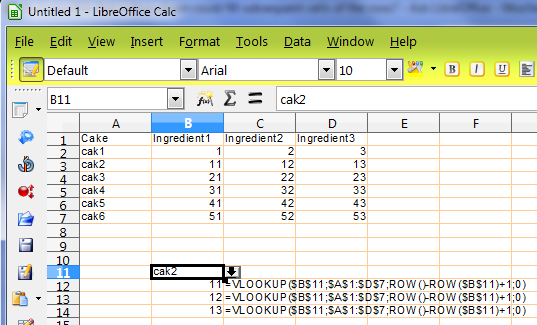I would like to know if it’s possible that when you choose from a drop-down list, other cells can be filled also. I’m trying to simplify cake cost calculation. I have a sheet with Product Description, Quantity and Price. In the other sheet I want to calculate for each cake.
What I would like to happen is as shown in image below: For example when I choose from the drop down list “Farinha”, it autofills in the other sheet under “Valor” 0,00083€