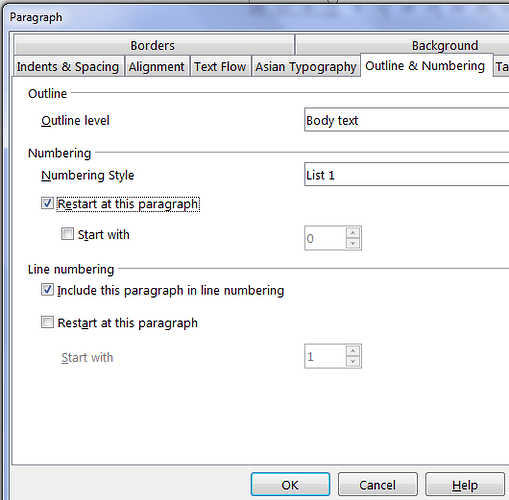I’ve writing a document which has section with a small number of number questions in it.
I’d like to create a numbered style for this block - so I can just apply it to each section in the document, to get everything right.
However when I try the use the numbering pane of the style (I don’t have enough karma to upload an example.) I can’t seem to get the numbering to restart, at the beginning of each block.
If I select each block individually and press the numbering button on the toolbar it does the right thing - but is there anyway of making the style do this.
(I’ musing LO 4.1.3.2 from debian Jessie).