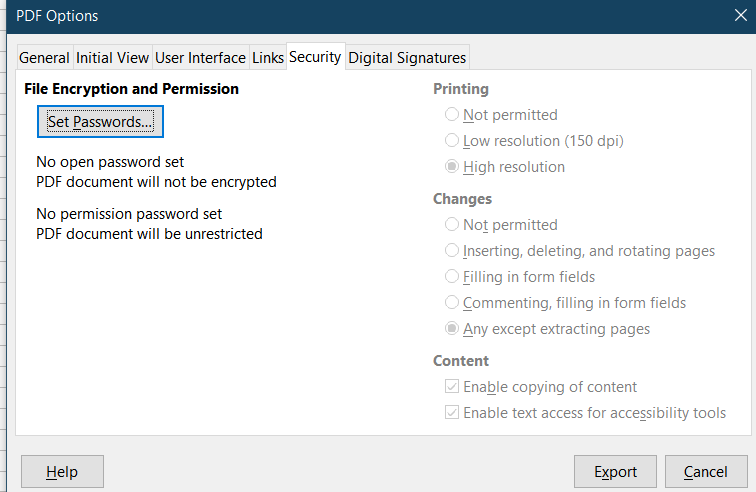Win7-64
LO 7.0.4.2
When I generate a pdf file from LO and then use adobe to view the document, the document text can’t be copied. For example suppose the text is “Able Baker Charlie”. Then in the generated pdf file I can not select and copy any of the text, “:Able”, “Baker”, “Charlie”. In documents not generated by LO I can copy the text. Is there a setting in the export pop-up window that I need to use?
Definition: Copy - copy into the clipboard to allow pasting into LO and/or an editor.