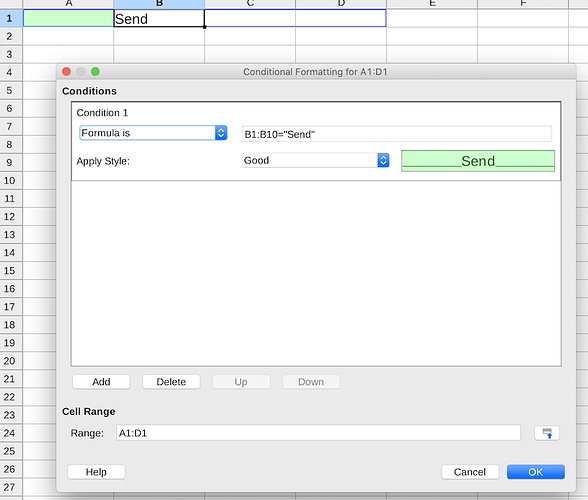I need to apply specific formatting to rows from A1 to Dn if B1:Bn has specific text.
I.e., if B1 has “Send” then change the background at A1:D1; if B2 has “Send” then change the background at A2:D2.
I try this with Format-Conditional; but for some reason, the style applies only to A1, not to A1:D1 as specified.
Besides, it is not logical to create formatting for each new segment (A2:D2,A3:D3,…).
Please advise how to solve this task.