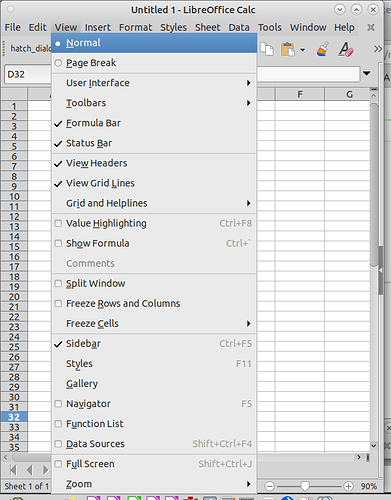After installing Ubuntu 18 (and 20), my LibreOffice Menus, and dropdown commands, no longer have underlined characters for single-key operation eg: File (‘F’ underlined) > Exit (‘x’ underlined). This facility was very useful, when typing, and is still present in Firefox. Has this facility been removed from LibreOffice, or have I switched something off???
This facility was very useful
… and others hate it and struggle how to get rid of those underlined characters. It might be (I’m really not sure) the whole thing isn’t a LibreOffice idea, but a design decision of developers of the graphics toolkits used by LibreOffice (KDE Frameworks 5 / GNOME GTK3 - and on Ubuntu you probably use GTK3, which also does no longer support icons in menus / menu dropdowns)
“accelerator keys”.
The same happens with version 7.0.6.2 in openSUSE 15.
Hello,
On my Ubuntu 20.04 (Mate) with LO v7.0.4.2 with GTK3 here is a Calc Menu:
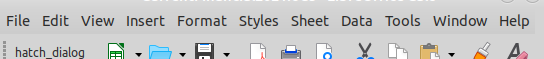
Now holding down Alt key:
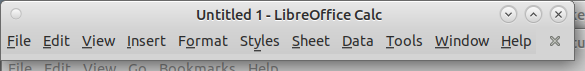
Now still holding Alt & press V:
Also found that left mouse clock on menu then mouse over menu or arrow down also showed the underscores.
Edit:
Understood you asked for single key but this is all I see available so at least presented something you might use.