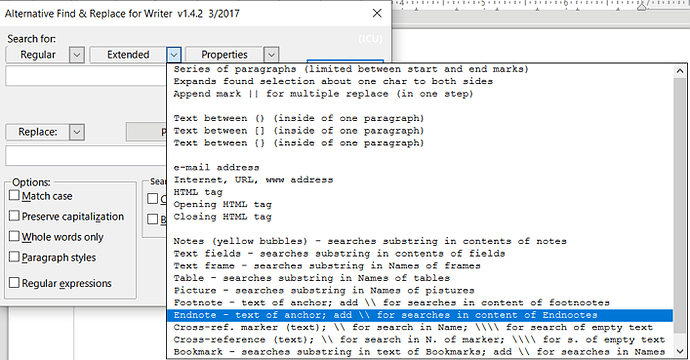I need to delete all endnotes at the bottom of the text [n]. Is it possible to do this with a single command or with a string that can eliminate all the superscript numbers that are in square brackets? Thank you
No, you must edit them manually. The simplest way is to find the corresponding anchors in the text. Deleting the anchor also deletes the note.
To show the community your question has been answered, click the ✓ next to the correct answer, and “upvote” by clicking on the ^ arrow of any helpful answers. These are the mechanisms for communicating the quality of the Q&A on this site. Thanks!
What do you mean by “No”. Is the solution proposed by PKG not effective? makes the file unstable?
If so, how do I find the text anchors to clear them?
What do you mean by “No”. Is the solution proposed by @PKG …
@ajlittoz answer related to your question and has absolutely nothing to do with my answer.
My answer is valid for a “non extended” Writer. Since I don’t use Alternate F&R, I can’t have an opinion about it. But consider @PKG’s answer as a good suggestion. It all depends on whether you’re willing to add extensions to your LO copy.
The anchors are the references looking like² in your text. Delete the superscript² and this deletes also the note. Or experiment with Alternate F&R. But, as with any automatic editing tool, make a copy beforehand in case you don’t restrict enough your search criterion and you delete too much.
Perfect. It deleted all the notes at the bottom of the text. It only remains for me to delete the brackets along the text. He only deleted the internal numbers. If I try the same method it doesn’t work.
The brackets (with empty content in between) can be deleted with standard F&R.
Perfect. He deleted all the notes at the bottom of the text. I just have to remove the brackets along the text. He only deleted the internal numbers. If I try the same method it doesn’t work
Forget it. I tried again with “\ []” and F&R works. Perfect.