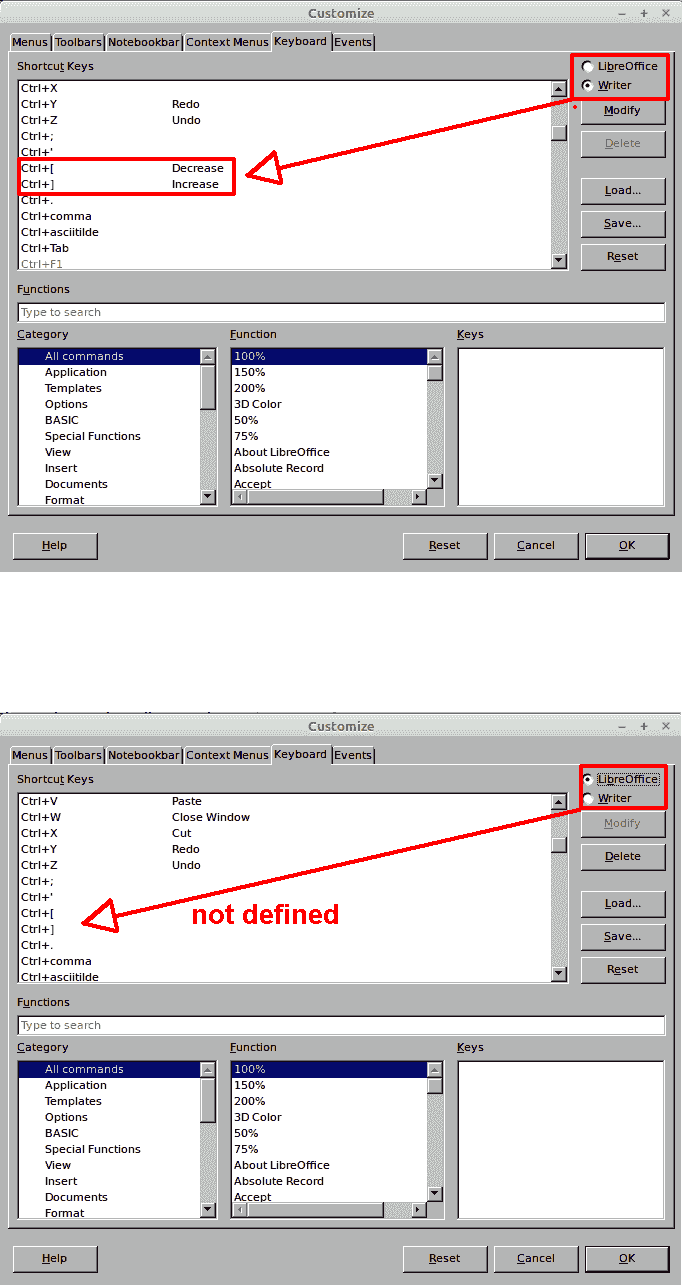i can’t get the shortcut key for gorwing fomt in writer and calc
Don’t. This is called direct formatting and will cause a lot of trouble when reviewing your document. Learn to use styles. Read the relevant chapters in the guides.
To show the community your question has been answered, click the ✓ next to the correct answer, and “upvote” by clicking on the ^ arrow of any helpful answers. These are the mechanisms for communicating the quality of the Q&A on this site. Thanks!
In some cases usage of direct formatting is reasonable. (In many cases styles are the better choice, as @ajlittoz states…)
You can find out shortcuts for Writer by customizing toolbars | keyboard. In Calc the mentioned keyboard shortcuts (increasing/decreasing) have another meaning (use icon in format bar). You could define (try out) for instance shortcuts like CTRL+SHIFT+[ …