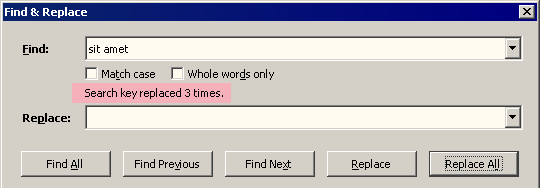Hi,
I’m looking for a tool or extension like the Linguist extension that can take some words and phrases as input, and count how many times they show up in a document. For example, I would have different counts for:
social
media
social media
Is there such a tool/extension? If not, maybe I will tweak Linguist to do that… if I can.
The reason I need this: I do a lot of SEO writing. With such writing, I need to make sure that some words or phrases appear in the text. But I also don’t want the same words or phrases to appear too often. When I write, I often don’t notice the “density” until I read the final text.
This tool does it, but it doesn’t find all the phrases I want, and it doesn’t tell me the ones that should appear but are not there.
I read the early replies, and most of the options are manual.
I feel like my best option, at this point, is to modify Linguist to support what I want by:
- adding the ability to take a list of words or phrases as input
- output (in a separate document) the sorted count and percentage for each
Hopefully, this is clearer.
If there is something obvious that I’m overlooking, let me know.
Thanks,
L
(reformatted by ajlittoz to make the example clear)