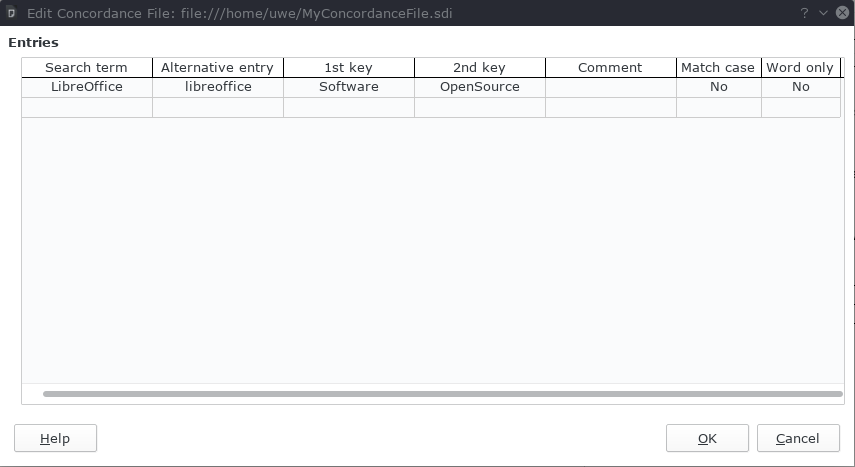An .sdi file is a plain text file. Writer is not the right tool to create plain text files, though this is possible. The “standard” tool for plain text file is a text editor like KWrite, gedit, Pluma, vi, emacs, NotePad, TextEdit, …
If you don’t feel comfortable with these tools, create the concordance file in Writer. At time of saving, File>Save as and select Filter Text (.txt). Give a name to the file and explicitly force the extension to .sdi.
To show the community your question has been answered, click the ✓ next to the correct answer, and “upvote” by clicking on the ^ arrow of any helpful answers. These are the mechanisms for communicating the quality of the Q&A on this site. Thanks!
In case you need clarification, edit your question (not an answer which is reserved for solutions) or comment the relevant answer.