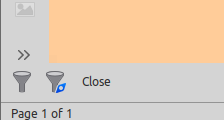What have I not understood?
I have a number of forms which access different tables. In the form navigation toolbar there is a form-based filter icon. When I click on this, as expected, a filter navigator window opens and the fields on the form go blank. I can enter a value in a field and, if I move on (TAB or RETURN), the filter value appears in the filter navigator window.
How do I then apply the filter? The form navigator toolbar disappeared when I clicked on the form-based filter icon, and no other toolbar has appeared. If I manually re-open the form navigator toolbar, all buttons are greyed out and non-functional, so I can discover no way to apply the filter and return to my tables. This behaviour seems to apply equally to my various different forms.
Help, please!