After loading LibreOffice 7.1.1 all I get is a generic icon. How can I replace the icon with something more identifiable as LibreOffice?
Windows 10

After loading LibreOffice 7.1.1 all I get is a generic icon. How can I replace the icon with something more identifiable as LibreOffice?
Windows 10
Hello,
Right click the icon -> PropertiesChange Icon...
%ProgramFiles%\LibreOffice\program\soffice.exe into field headed by Look for icons in this file
OK
Apply
Continue
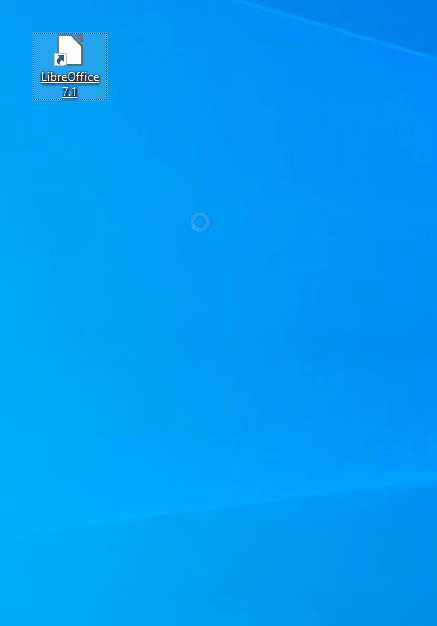
Note
If that doesn’t work you may have a problem with your icon cache.
Hope that helps.