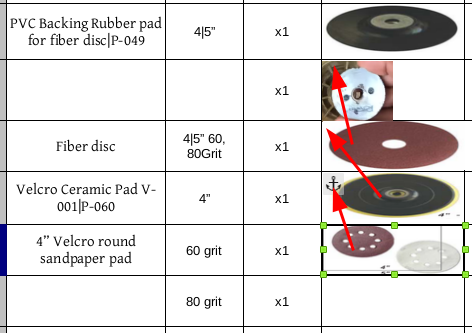
All those red arrows point to an incorrect Anchor to the previous Cell for some reason. I tried Anchoring to page and cutting and pasting the image into some other cell all to no avail: when I paste to the correct Cell, the Anchor position does not change.
How do I set the correct Anchor position for the image? [it looks okay but when I fit to Cell Size, the image jumps into the wrong Cell
