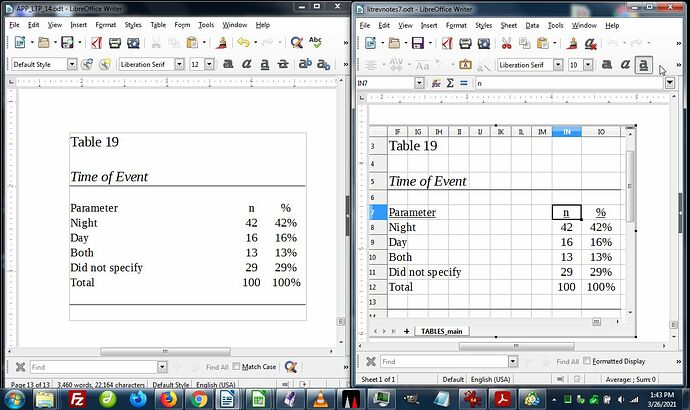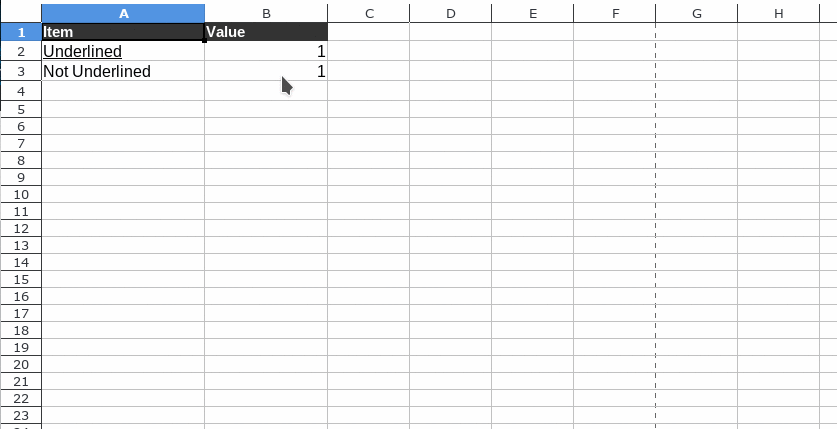Hello! Thanks in advance. I am writing a paper in writer and want to paste in a copy of a particular table from calc. No problem, I do it all the time. Regular cut and paste, not special.
But the funny thing is… the table is APA format and has to have blah blah UNDERLINED. It’s formatted perfectly in calc but when I paste it into writer… no underline. I’ve tried numerous things but haven’t yet found a solution. If I edit the charts in writer, the underlining appears in edit mode. But the underlining somehow disappears when it’s viewed regularly in the doc, or in print preview. And Pasting as bitmap looks crappy. None of the other “paste special” help.
Any idea how to make the pasted Calc table show the underlining properly, as it does in regular Calc?
THANK YOU VERY MUCH!!