Recently (LibO 4.1.4) I created a New Label document in Writer. To match the orientation of text with the usage of the labels, I could change the text direction from horizontal to vertical but WITHOUT changing the text direction in the page format. (Changing the text direction in the page format destroys the label arrangement.)
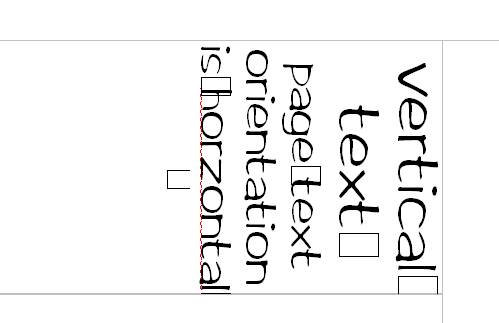
Now (LibO 4.1.5) I need to create a new label document for different label size and run into these problems:
1 - I forgot how I made it and don’t find it back (stupid me?!?)
2 - Do not find any hint in Help and the Help Wiki
3 - Copying text from the old label document over to the new one does not carry over the vertical direction
4 - Even if I select a text, the button to switch text directions in Writer are greyed out.
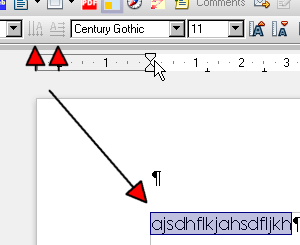
In Impress (4.1.5) both buttons are visible and work fine.
How can I change the text direction from horizontal to vertical without changing the text direction in the page format?

