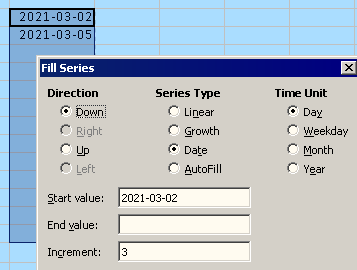Hi, I looked at this question: How To Add Column/Row Number Automatically? but it did not work when I tried to auto-finish a row/column of months or days.
Is there a quicker way to autofill such standard text series without doing it manually?
Thanks.
Robin
using Calc Version: 6.4.7.2 (x64)
Build ID: 639b8ac485750d5696d7590a72ef1b496725cfb5
CPU threads: 12; OS: Windows 10.0 Build 19042; UI render: default; VCL: win;
Locale: en-US (en_US); UI-Language: en-US
Calc: threaded