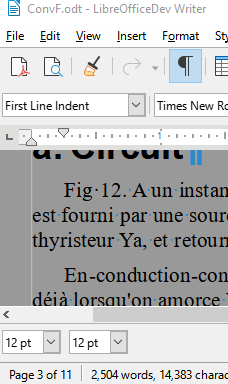
what are the 2 menus ‘12pt’ at the bottom left corner of the Writer window? How to remove them?
(inline picture display fixed by ajlittoz)

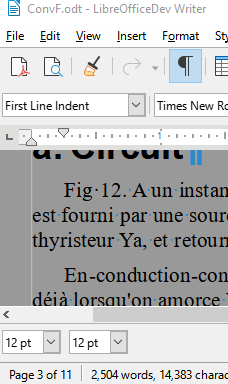
what are the 2 menus ‘12pt’ at the bottom left corner of the Writer window? How to remove them?
(inline picture display fixed by ajlittoz)
No idea. I guess you’ve checked the displayed toolbars.
No issue with a brand new profile either I guess. Comparing the configuration files may be the only way to find out.
Please edit your question to mention [OS name, not really relevant here], LO version, which UI you selected with View>User Interface and which toolbars are enabled with View>Toolbars. The menus are likely related with the current text selection.
Please do not use Add Answer but edit your original question to enhance the details of your question (answers are reserved for solutions to a problem on this Q&A site).
At the very top of the picture you can see that it is a “DEV” version. In this respect I suggest to report this as a bug. Thank you.
I think it’s a very new feature Tomaz's dev blog: Built-in "Xray" like UNO object inspector – Part 3 , try check your Tools menu, possibly you checked “Development tools” there
Thanks for the info.