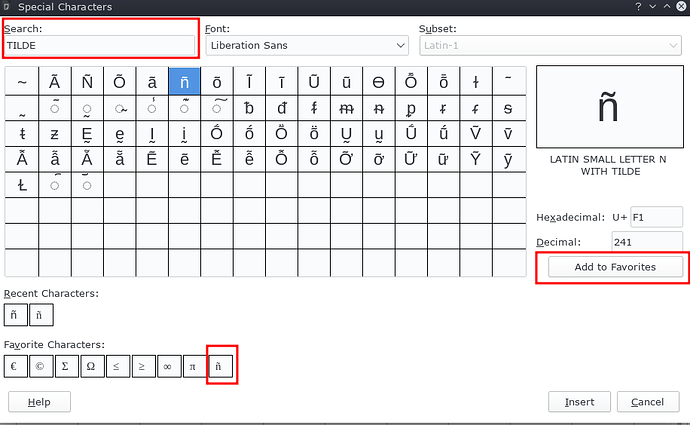Also need to add Spanish vowels and punctuation in favorite special characters
The easiest is to change the keyboard layout I guess. Or insert special characters.
For some hints (both solutions), see: How to Type Spanish Accents and Letters.
To show the community your question has been answered, please tag the best answer (![]() ), and/or vote for any helpful answer. Else, please edit your question or use comments to add information (answers are for solutions only).
), and/or vote for any helpful answer. Else, please edit your question or use comments to add information (answers are for solutions only).
Hello,
If you mean ñ, type U+f1 followed by ALT+X (i.e U+f1ALT+X key sequence). Check Insert -> Special Characters.. to find out the unicode (see Hexadecimal on the right side of the dialog) for a special character, type TILDE into "Search:* field and type ENTER
If you want to add to Favorite Characters list
- select the character (click the symbol)
- click button `Add to Favorites* on the the right side.
Ref. LibreOffice Help - General Shortcut Keys in LibreOffice - Entering Unicode Characters
Hope that helps.
If your texts are using a limited set of special characters again an again and have a header anyway, I would suggest, you insert a frame into the header (footer) to support your memory concerning the respective codeplaces of Unicode and presenting the characters for Copy/PasteSpecial as well.
There is an example demonstrating the suggestion:
ask303574relatedSpecialCharactersFrameWithoutMacro.odt
There si also an example with additional automation by custom code, but the use-case for event-called code needed here isn’t exatly simple (on my level of understanding) and is rather raw in additition. There may be issues:
ask303574relatedSpecialCharactersFrameWithDocMacroExperimental.odt