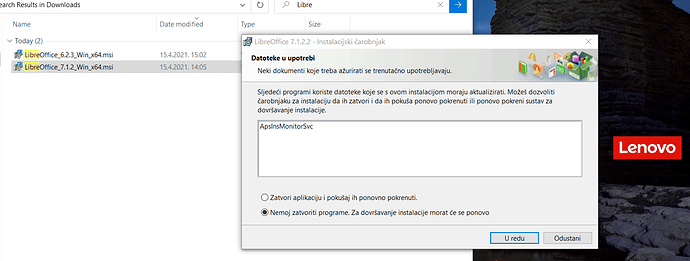I have a Thinkpad laptop which has a service ApsInsMonitorSvc.exe running, which cannot be closed by the installer, so installation fails. I have not found a way to disable it and as far as I see, I should not have to. When I install version 6.2.3. I don’t have a problem. Is there a way round this problem for 7.1.2 or is this a bug in the installer?
Have you installed some Glarysoft tools (as far as I can see ApsInsMonitorService.exe isn’t a service provided by Windows)?
which cannot be closed by the installer, so installation fails
This should not happen. Installation does not fail just because it can’t close some service; the updated resources that are in use just cause the install to ask for a reboot, not fail. If it fails, then provide a log, possibly screenshots of problematic steps of the installation.
No. I have not installed Glarysoft tools. They list it as green. It is listed as a APS Install Service Monitor in the registry. It does not flag as threat by windows defender. It does not seem to have a signature or maybe I don’t know how to check for signatures. The file has been created 20.3.2020. That is before I bought the computer.
Mike, Install also fails on Skype but I could close that, so then it listed only this service.
How do I add a screen shot? This editor does not seem to have the option…
This is only reference I found about the source of the service: https://www.reddit.com/r/techsupport/comments/mkupp8/what_is_aps_install_service/
Added picture. Tried sigcheck64.exe -i on ApsInsMonSvc.exe and it fails.
But it doesn’t prevent you from continuing as far as I can tell? Do not close and continue.
FTR: this link seems to describe the service origin.
OK. Sorry, the text in the wizard is cut off in the Croatian version. So the new installer requires a restart when it cannot close programs which are hanging the install. Thanks, interesting investigation. And the wizard text is in the language of the regional setting, not the windows user interface setting. My user interface on Windows is English but the regional setting for dates is Croatia.
UPDATE: for the record, I was able to verify the signature of the ApsInsMonSvc.exe and it is a file supplied by Lenovo to Microsoft and signed by Microsoft.
UPDATE2: FTR: the link above mentions what you have to do to check signature but for a fuller explanation see Lenovo community site post on ApsInsMonSvc.exe. The file is found in Windows\system32 directory. You should be careful if you do this.