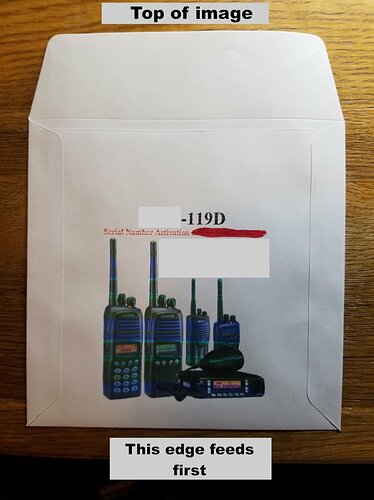Windoze 10
LibreOffice 7.1.1.2(x64)
It used to be, until last week or so, that when I saved a page I printed after selecting Rotate 180 degrees in the print dialog, the next time I opened that file and printed, the rotation was already there.
Now, the rotation is missing, even on files that previously kept the rotation.
How to I get Writer to save page rotation again?
The rotation is set in the print dialog.
No, I am NOT interested in going from portrait to landscape! That is a simple matter that has not failed me.
It might have only required saving the output as a PDF, but the PDF lacks the page size and rotation.
I am “used” to having to set the rotation every time I print a new file when using Microshaft Orifice, but I do not expect it from LO!
This particular print job has more than 100 different files that must be printed on demand, usually one at a time.
The CD sleeves these files print on will not feed reliably when “right side up”, hence the need to rotate.
If I could rotate the label design within Writer, that would eliminate the need to do it in the print dialog, of course, but I do not see anywhere that this can be done without rotating and aligning each bit of text and image individually.
Here is a picture of what I need to do: