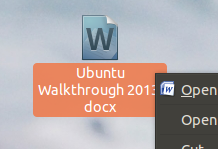
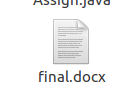
so based on pictures the icon is different and I dont know how to change it back just like the icon that has “W” on the icon.I have a libreoffice and I install wps because of curiosity but because i don’t like the WPS I uninstalled it. I just uninstalled the wps a long time ago and the result was this. Hopefully someone can answer my questions…Thank you!
The MIME type has been changed by WPS, you need to revert it.
But it is an OS question rather than LO. See if that helps: AddingMimeTypes.
There may be user friendly application for that (try the right click menu to change the icon). I’m on Xubuntu and use XFE as file browser, with customized icons (stored within the application).
To show the community your question has been answered, please tag the best answer (![]() ), and/or vote for any helpful answer. Else, please edit your question to add information (answers are for solutions only).
), and/or vote for any helpful answer. Else, please edit your question to add information (answers are for solutions only).
thank you for response, now I got enlighten for my problem and yeah the file type was the wps-office.docx but still managing to revert it back. thank you!
