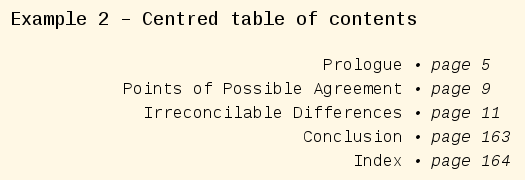Does anyone know a way of achieving a centred table of contents, as in the example here? (See “Example 2 – Centred table of contents”, halfway down the page. The design is inspired by Robert Bringhurst’s book on typography.)
It seems you would need a right-aligned tab stop in the middle of the page for the chapter heading, then a left-aligned tab stop for the page numbers. At the moment I can’t see a way to do this, as ticking the “right-aligned” box for a tab in the TOC dialogue sends it all the way to the right, and there is no option to enter a position value.
Any suggestions for a workaround would be welcome! Many thanks in advance.