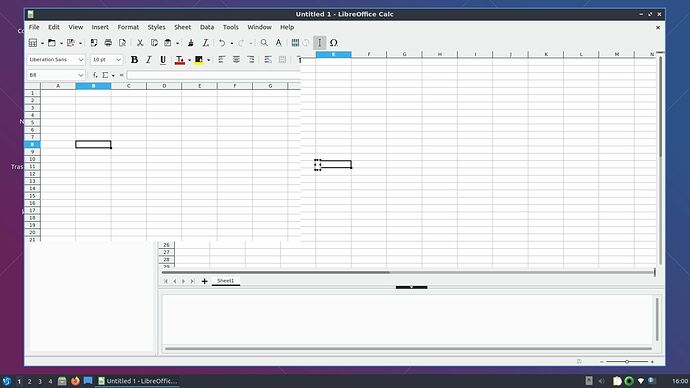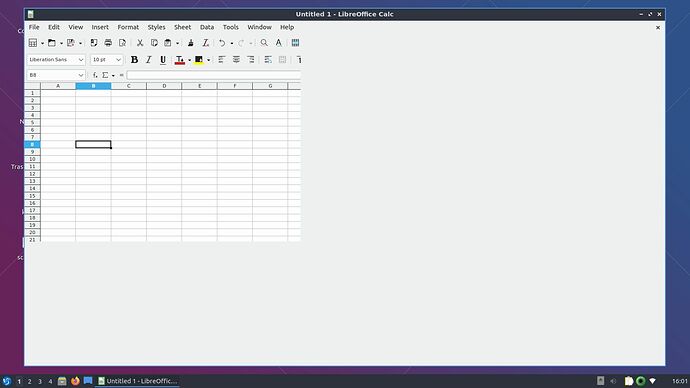Hello,
when I attempt to insert a formula in Calc and then exit the formula editor the screen sort of “tears” and only displays about a quarter of the document. I can still see the tool tips appear. The same thing happens when I minimize and then maximize the window (it also happens in Writer), but after a few minimizes/maximizes it goes back to normal. I am running Lubuntu 20.10 and LibreOffice 7.1.2.2. I attached two screen shots which show the problem.
If anyone knows the solution to this problem please let me know.
Thanks in advance 
EDIT: I found the solution in a simmilar question (Bug in the LibreOffice graphical interface) - the solution was to remove libreoffice-qt5 with sudo apt-get remove libreoffice-qt5. After that everything works fine. Thanks for the help.