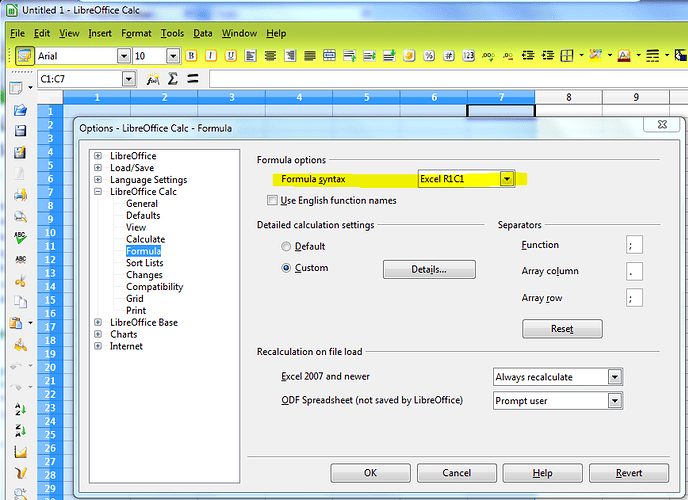Hi there. I often use the “Name Box” to visually confirm that I have selected an appropriate range of data. For example, when I try to select 551 columns, then a glance at the “Name Box” usually tells me if I got it right during highlighting, i.e. by showing “1R x 551C” or similar. I guess I want it to display the data range in relative units. How can I get this functionality in LibreOffice? It doesn’t do me any good if I see LibreOffice’s absolute data range like “CR5:GC5”, I mean, how many columns is that?? I don’t think I can subtract alphanumeric column numbers on the fly in my mind.
Hi @gustep, Sounds like a neat feature. I don’t believe it’s currently implemented, so please file an enhancement bug and provide as much information as possible. The QA team will be happy to help you triage your feature request in the bugtracker. Thanks!
Maybe using RC notation can help you.
Menu/Tools/Options/LibreOffice Calc/Formula/Formula sintax.
(question for resolution)
Hi @gustep,
Sounds like a neat feature. I don’t believe it’s currently implemented, so please file an enhancement bug and provide as much information as possible. Don’t forget to mark your bug as an ‘enhancement’. The QA team will be happy to help you triage your feature request in the bugtracker.
Please post a link to any bugs you file in a comment below using the format “fdo#123456”.
Thanks!