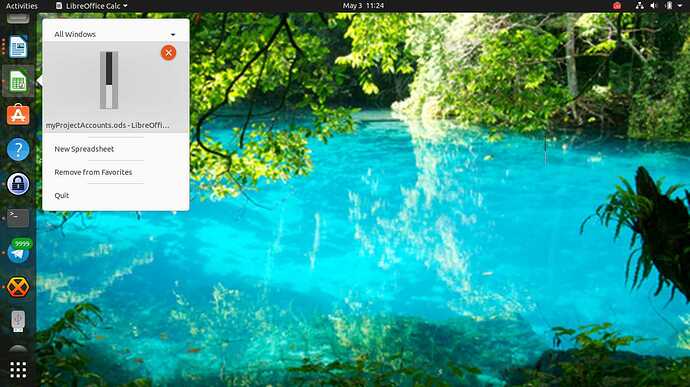ubuntu 20.04; Libreoffice Calc.
I am unable to open/use the file. When I click on it, nothing happens.
Also, you will see in that view when I right click on the Calc icon it does not look normal; the icon is “shriveled” rather than showing a thumbnail of the file.
Clicking on it fails to enlarge the file and basically nothing happens. Note that this problem suddenly popped up, I didn’t have any problems with the same file yesterday. And, it’s not just one file… it’s any file I try to open.
(Edit: activated screenshot -AK)