I’m trying to make a works cited page, but when I press tab it doesn’t create a uniform space before sentences, only as much space as is left on the line.
How can I make sentences automatically spill over onto the next line?

I’m trying to make a works cited page, but when I press tab it doesn’t create a uniform space before sentences, only as much space as is left on the line.
How can I make sentences automatically spill over onto the next line?
If applied with Direct formatting: Select the paragraph/s showing the problem and drag the right tab mark (like an horizontal inverted L) out of the ruler. For me, this is the most probably case: that an unintentional click on the ruler, near the right margin mark, set a right tab mark.
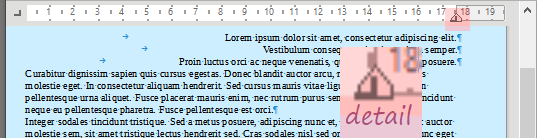
If applied with Style formatting: Edit these paragraph style to delete the rightmost tab mark.
Tested with LibreOffice 7.0.6.2 (x65); OS: Windows 10.0.
See more LibreOffice Help on Tabs.
Add Answer is reserved for solutions. If you think the answer is not satisfactory, add a comment below, or click edit (below your question) to add more information. Thanks.
Check the mark (![]() →
→ ![]() ) to the left of the answer that solves your question (it may take a little while until it turns green).
) to the left of the answer that solves your question (it may take a little while until it turns green).
I really don’t understand what you want but maybe you want an indented paragraph.
Click in the paragraph you want indented, then click View > Styles which will open the sidebar to Paragraph Styles. Scroll down to Text Body and click the + next to it to expand the styles. Double click on one of the indented styles. Does your paragraph change to what you want? If not try another one of the indented styles.
Maybe you want a tabulated layout? It is easier to use a table in that instance.
If this is wrong you can edit your question at add more information, insert an image (click icon with tooltip Image) of your intended layout, or a file (paperclip icon).
Have a look through the Writer Guide which is a free download. Cheers, Al