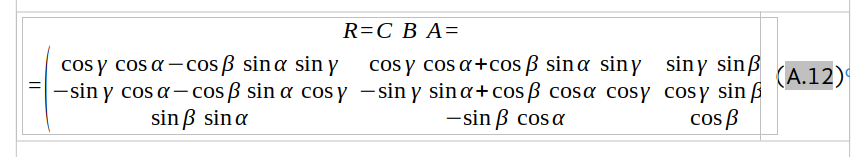There is no reason to autoscale the formula; it is an OLE object, not a picture nor a character. It is inserted “as is”.
What happens is clipping in the table cell.
When you type “fn”+F3, some macro is fired up to insert a 1-row 2-column table within the margins.The right cell is given a fixed 1,45 cm width, leaving the rest for the formula. Therefore, if your margins are too large, there is not enough room for the formula which gets clipped.
And worse, as usual with macro-driven feature in Writer, the macro adds direct formatting preventing centralized control over the appearances of formula numbering. This is why I prefer to handle numbers myself.
You didn’t mention the size of your margins. I assume they have a “fair” dimension. Considering changing the font size in the formula would make it less legible, a possible workaround is to allow this formula (and no other) to overflow in the margins.
- Put the cursor in the numbering cell and
Table>Properties
- In the
Table tab, set Alignment to Center
- Adjust Spacing Left to a negative value (something like -0,5cm or -1 cm)
- Check in
Columns tab that column 2 is still 1,45 cm so that column 1 received all the added width
To show the community your question has been answered, click the ✓ next to the correct answer, and “upvote” by clicking on the ^ arrow of any helpful answers. These are the mechanisms for communicating the quality of the Q&A on this site. Thanks!
In case you need clarification, edit your question (not an answer which is reserved for solutions) or comment the relevant answer.