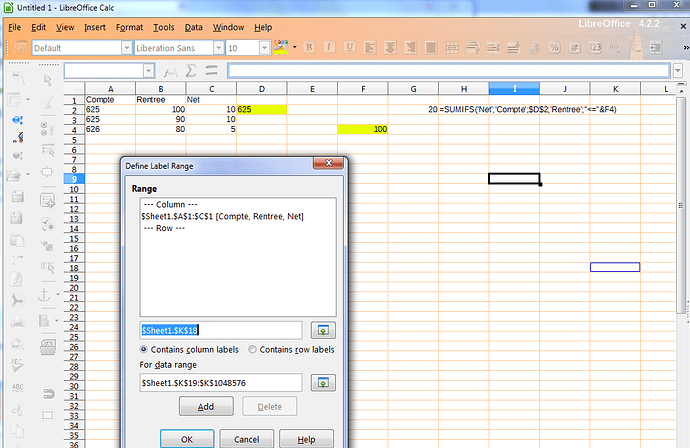I am struggling with a strang Err :502. The following function
=SUMIFS(‘Net’;‘Compte’;$D$2;‘Rentree’;"<="&F4) results in a Err:502 on one spreadsheet and not an another with column labeled exactly the same.
If I replace in the formula the column labels by actual cell range references (ie D10:D1000), the formula works fine.
Any idea where it might comme from?