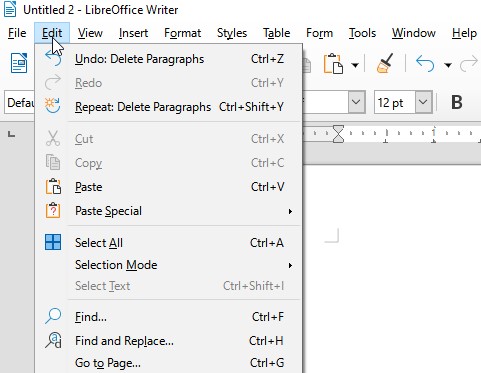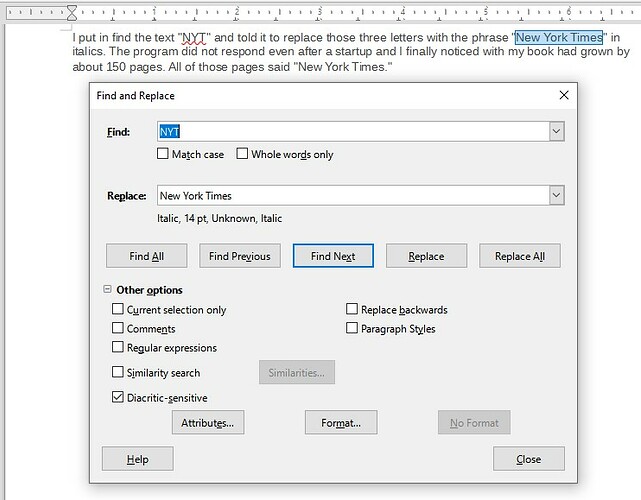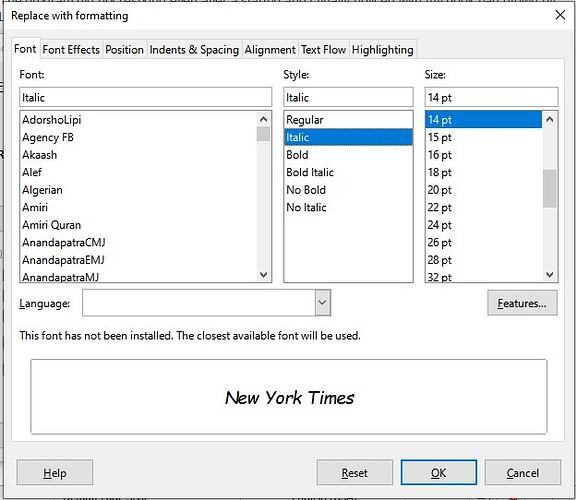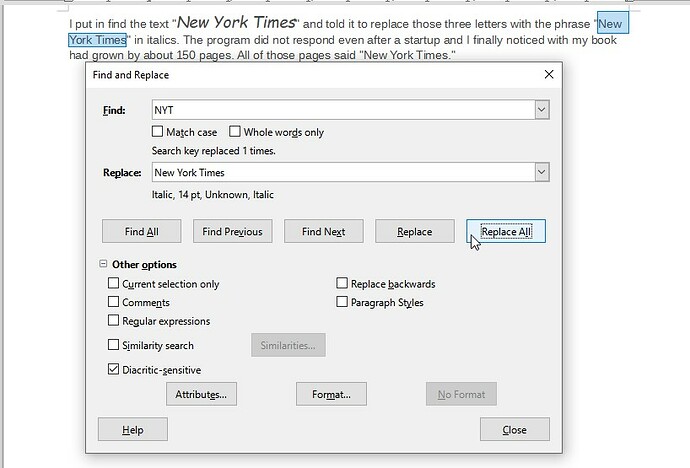I put in find the text “NYT” and told it to replace those three letters with the phrase “New York Times” in italics. The program did not respond even after a startup and I finally noticed with my book had grown by about 150 pages. All of those pages said “New York Times.”
Thanks for your statement, do you have a question too?
The answer doesn’t get any better if you ask twice.
https://ask.libreoffice.org/t/how-do-i-prevent-writer-from-creating-150-pages-filled-only-with-the-three-word-replacement-after-using-find-and-replace/64568
You need to tick Match case and/or Whole words only in the Find/Replace dialog. Otherwise, your search will change anything (and other words containing the three letter sequence of the search term).
You actually had a space in the Find box, not NYT.
Try it and see the effect.