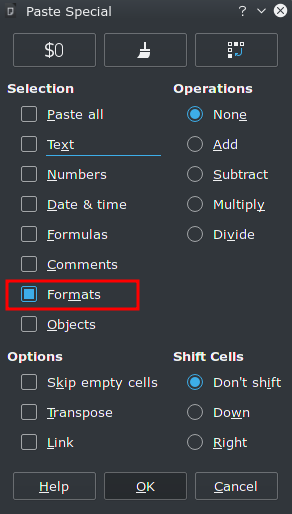So I want to copy the pink and font, alignment etc into another cell. Ctrl-D did not work - copies the data/value… I don’t want to overwrite what I’ve typed by Ctrl-C Ctrl-V. Basically I want to Copy the Direct Formatting somehow/quickly?
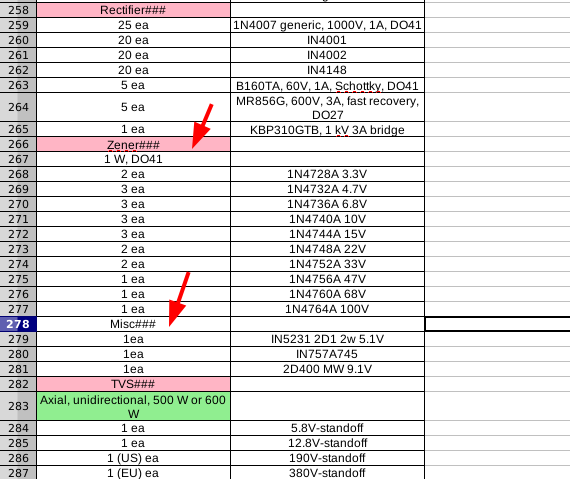
You accepted the valuable answer by @EarnestAl , but you should also seriously consider what @Zizi64 wrote.
Surely your color setting doesn’ just intend to make the sheet prettier. There will be a semantics mentally associated with it. One day you may want to find all the LightMagenta subtitles at once, probably add a prefix to all their contents, …, You may then want to find some “even lighter” magenta cells for some comparison… There are lots of cases where you may face the misssing of explicit data representing the associated information.
Obviously you are concerned with a technical matter (electronic parts), Why not also think somehow technical concerning the sheets you use to manage something about.
Well, you may use the “###” as a suffix telling “this is a subtitle”. Good idea!. However you should then do the coloring by a ConditionalFormat based on this suffix.
You may glance at ask309778anotherCloneFormat_1.ods.
You could use the Clone Formatting tool. Select your source cell, double-click the Clone Formatting tool and use the paint bucket icon to format as many cells as you like in the same style. Click the Clone Formatting icon to stop. Single click for a single use.
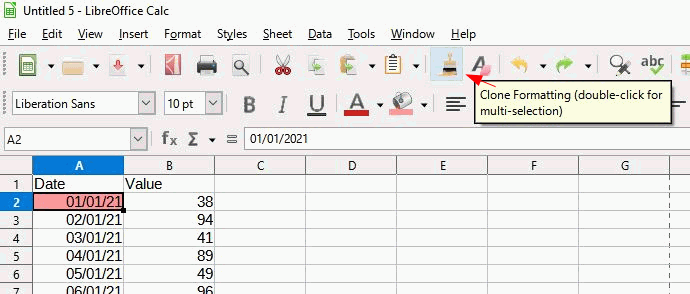
Hello
- Copy using
CTRL+C -
Edit -> Paste Special -> Paste Special ...or (CTRL+SHIFT+V) - Select option
[x] Formatsand deselect all other.
Hope that helps.
thank you 
In my opinion, it is better (and easier) to use a user defined Cell Style for this task. You can create it based on a preformatted cell.
The Styles is the most valuable feature of the AOO/LO. Use it.