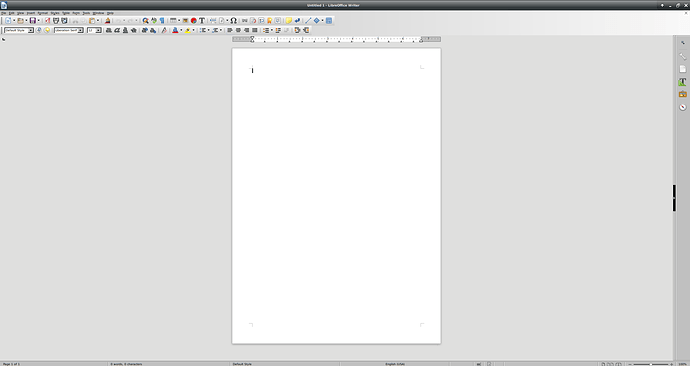The theme was inherited by my desktop manager until it randomly became as in the picture. Same thing for calc or any other “tool”.
I purged the packages and all their dependencies.
I removed all files and directories with libreoffice in their name.
And this thing still is like that,
I am on Debian 10 with XFCE 4.
Please help me, it’s incredibly hard to work this way.
Hello,
The theme
It’s not a matter of a theme but your Visual Class Library (VCL) support, which now is VCL:x11, if you look at Help -> About LibreOffice. In general on Linux there are support packages for Linux specific desktop managers
- packages supporting GTK3 (GNOME,…)
- packages supporting KDE5 Frameworks (KDE)
On Debian XFCE desktop manager generally the VCL is GTK3.
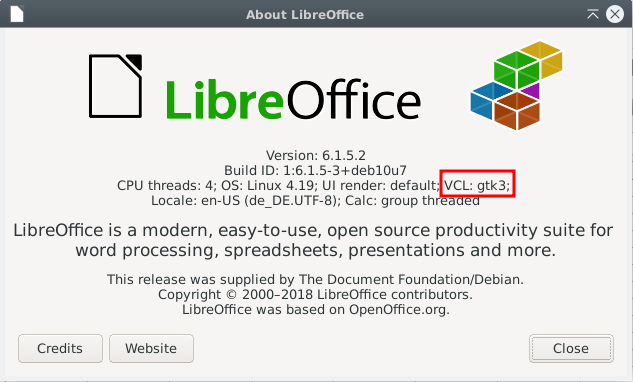
Solution
Install libreoffice-gtk3 using sudo apt-get install libreoffice-gtk3 (and restart LibreOffice)
Remark
You can force the use of a specific VCL by using environment variable SAL_USE_VCLPLUGIN:
-
export SAL_USE_VCLPLUGIN=gen;libreoffice(use generic X11 VCL) -
export SAL_USE_VCLPLUGIN=gtk3;libreoffice(use GTK3 VCL) -
export SAL_USE_VCLPLUGIN=kf5;libreoffice(use KDE 5 Frameworks VCL)
Of course, all VCL requirements (esp. libraries) must be provided (installed) by your operating system. Otherwise fallback is always the generic X11 VCL.
Hope that helps.
@anon73440385: you can merge your two commands in a single one as SAL_USE_VCLPLUGIN=gtk3 libreoffice
Thank you very much, installing libreoffice-gtk3 solved the problem. I must have erroneously removed it.