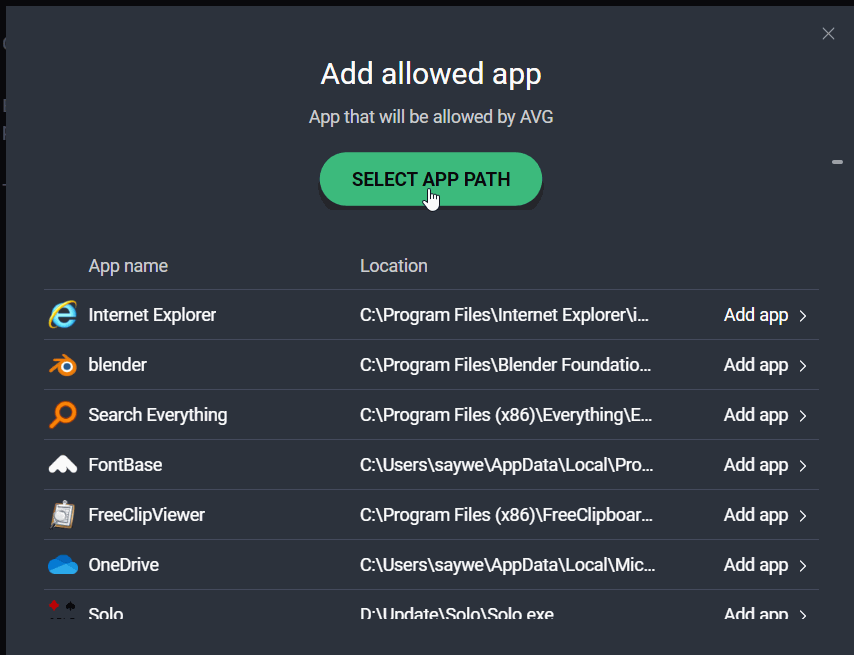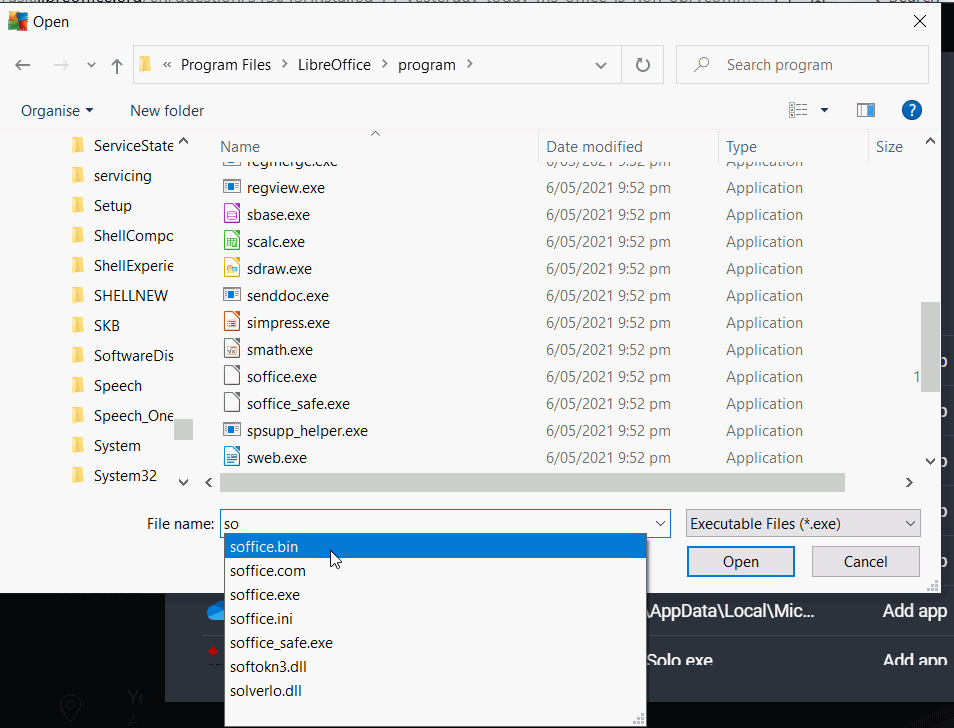I download/installed v. 7.1 yesterday; today my MS Office files are corrupted and unable to open.
Corrupted? How do you know if unable to open?
Note that you should be saving in Open Document Format (.ods, .odt, .odp, etc.) and only exporting MS Office formats if required.
If you have installed a new version of LibreOffice you might have remove permissions for the old version and add permissions for the new version
Mac
You probably need to give LibreOffice full disk access from System Preferences > Security & Privacy. Remove the old version access first so as to avoid any confusion. See this site on how to do it if you aren’t sure: Explained: What is Full Disk Access & Full Permissions on macOS Mojave .
Windows
See also General Installation Issues (Windows) if the following doesn’t help
Allow LibreOffice access to controlled folder
The below numbered list is from Use the Windows Defender Security app to allow specific apps
- Open the Windows Security by
selecting the shield icon in the
task bar or searching the start menu
for Defender. - Select the Virus & threat
protection tile (or the shield
icon on the left menu bar) and then
select Ransomware protection. - Under the Controlled folder
access section, select Allow an
app through Controlled folder
access - Select Add an allowed app and
follow the prompts to add apps. You
need to allow access to
soffice.bin
3rd Party Anti-virus
If you do have a third party anti-virus go into settings and then look for something like anti-ransomware or folder protection. Have a look at the blocked apps list, if you see soffice.bin in there change it to Allowed (you might have to read AV help if not obvious). Otherwise go to the Allowed Apps setting and allow soffice.bin, this might not be easy so you might have to change the file type to All to see it and to add the Allowed list. Note that 3rd party anti-virus might make files Read Only so you can create a new file but you can’t save it subsequently. Sometimes, you might need to reboot after allowing a program access.
AVG antivirus free
This is likely to be similar steps to the paid for suite.Open AVG. Click Menu > Settings > Blocked and Allowed Apps then click on the button +Allow App, a new dialog will appear
Click the button Select app path. A dialog box to navigate to the app you want to add will appear. We need to add soffice.bin which won’t appear as an app, so assuming you have a standard 64 bit install the path is "C:\Program Files\LibreOffice\program\soffice.bin", otherwise navigate to the folder and start writing in soffice.bin and the file should appear as a choice. Click Open
Cheers, Al
Got as far as #2 . Found reference to Ransomwear but could get no further. No sign of my AVG Security to see if that was stopping access to LibreOffice. Closed my PC, then restarted it in hope of LibreOffice reappearing but it’s still missing (apart from the desktop icon. More advice appreciated?
You have 3rd party antivirus (AVG Security) so ignore steps for Windows Defender. I will add to my Answer.
Thank you, Al–
The files for installing MSOffice can’t even be installed–nor any of the thousands of files I’ve accumulated over many years.
I would just reinstall Office10, but my disc was stolen years ago.
This is a serious disaster for me…and I’m not about to sign up for Office 365.
If you had a licensed version of MS Office on the same computer then you should be able to download and reinstall, see Download and install or reinstall Office
There are differences between MS Office and LibreOffice that will never be resolved. If you need to share office documents in MS Office format then consider seriously acquiring a version, they do have different versions, e.g. Home Student one-time purchase licenses
Once LibreOffice has been given permissions (answer below) to open files you can see if it will suit you. Note that Office 2010 is probably able to open many but not all .docx saved by LibreOffice, later versions of MS Office may have better compatibility.
Note that Office 2010 is probably able to open many but not all .docx saved by LibreOffice,
For several years of concurrent usage, I have had no case when files created with LibreOffice (both DOCX and XLSX) presented any problem when opened in MS Office 2010. However, editing with LibreOffice files created with MSO was problematic sometimes.
later versions of MS Office may have better compatibility.
MSO 2016 does not show any improvement.