How to import a jpg photo and write on it a few words?
Edit your question to provide more information. You tagged common: do you really work with all apps, Writer, Calc, Draw, Impress, Math, Base? Retag to the relevant application replacing common by its name.
Describe the goal of the “few words”: caption or details annotations?
Mention your OS and LO version.
Don’t use “Add Answer” which is reserved for solutions.
What is your goal?
Thank you! :–) Géza
Writer:
“Default” toolbar, click the “Insert Image” icon.
“Default” toolbar, click the “Text box” icon.
Write your text.
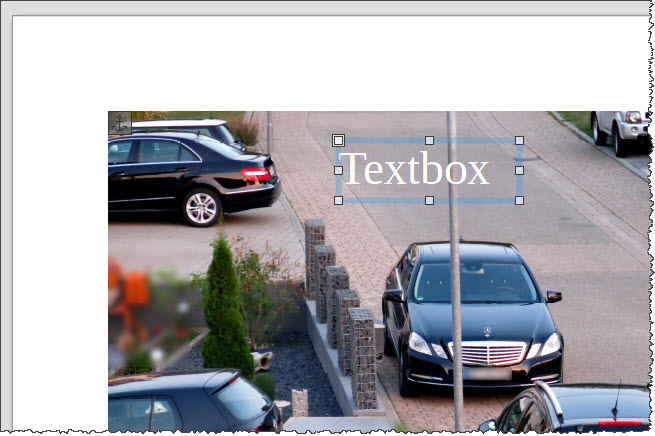
Thank you! :–) Géza
I wouldn’t go for textboxes unless all other solutions failed. With textboxes, you’ll have text flow problems if you edit text before the image: there is no way to anchor textboxes to an image or an element of it and a change will mode the image without moving the textbox.
So, Géza, answer the question about your goal. If you try to add text inside the image (as opposed to a caption), it is much better to do it in an image manipulation program like Gimp or in Draw and paste the result.
An image imported to a drawing (Draw document) is hosted by a shape and treated the same way as all the graphical shapes. You can directly insert text, or you can group the image with a TextBox shape or with a different shape you want to use for the inserted text.
Whatever you create this way, you can copy from the drawing, and then insert into the Writer document as a shape again, this way not omitting the ways you can handle it in Draw.
You also can efficiently embed a drawing as an OLE object into a Writer document.
See also attachment:
imageasShapeWriter.odt
