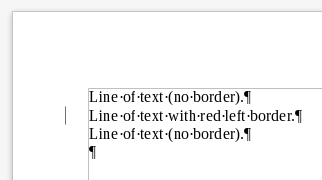I’m not sure which program is handling borders correctly (.odt), I just want to know if there’s an easy way to get Writer to add borders in the margin, outside the text body itself… Word behaves this way and at the moment I prefer being able to add a border in the margin space without cutting into space reserved for text…
Please let me know,
thanks,
semiotically