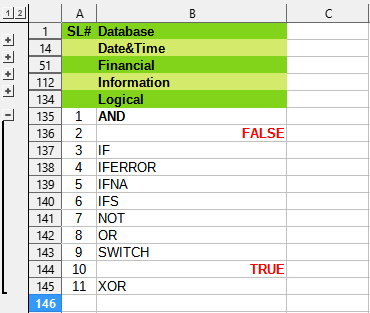When I type “true” and “false” in calc, it always aligns to the right side. And both of these words automatically turn in uppercase.
Version: 7.2.0.1 (x64) / LibreOffice Community
Build ID: 32efc3b7f3a71cfa6a7fa3f6c208333df48656cc
CPU threads: 4; OS: Windows 6.2 Service Pack 1 Build 9200; UI render: Skia/Raster; VCL: win
Locale: en-IN (en_IN); UI: en-US
Calc: threaded