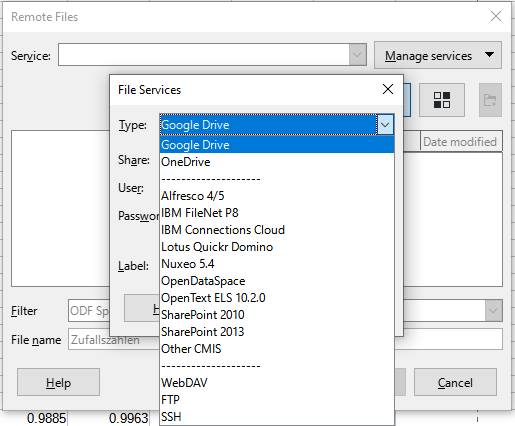Just downloaded and installed the latest Dev package to test some fixes - one of them being Save to Google Drive.
I had originally attempted to “experiment” but the outstanding bugs were hindering any progress.
Apparently, it’s all fixed and the release notes instruct us to allow persistent storage and then provide further hints.
See comment 82 on 101630
Allowing persistent storage is the easy part but then, when attempting to save a file to Google Drive, the user is presented with a Remote Files pane.
The “Help” button on both the “Remote Files” & “File Services” panes simply advises there’s no online help available.
When searching for normal help in the manuals for Save Remote" The help provided is rather technical, certainly beyond my comprehension - it looks like it was written by techies for techies.
In practice, the first item encountered in an attempt to “Save Remote” - manage services>add service then produces a preconfigured host “Alfresco 4/5” on a File Services pane.
What does it all mean? Who/What is Alfresco 4/5? Is this the correct route to Google Drive or must I configure something specific to Google Drive?
As I never even dared go beyond seeing the type, host and label “Alfresco” in File Services I have no idea what else is coming out of the woodwork depending upon what choices I may make (or fail to make correctly).
Are there any simple step by step instructions for inexperienced users to identify their google drive and save files there?
Thanks