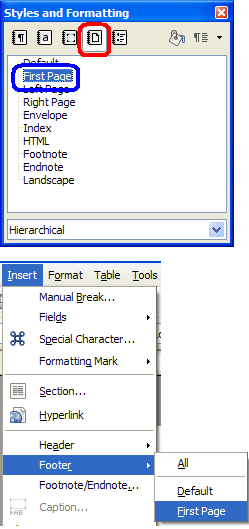I’m copyediting some articles and I need to add a footer to only the first page of the documents. I’ve learned how to do this in Word but really prefer using LibreOffice. Any help would be appreciated.
It’s very simple:
A. Place the cursor in any row of the first page of the document.
B. Press F11 or choose Format - Styles and Formatting
C. Switch to tab Page Styles (the icon with the image of the sheet with a bent corner)
D. Double-click on the style “First page” to apply this style to the current page
E. Choose Insert-Footer-First page
Thanks a bunch – that is easy. I had been to that first “Styles and Formatting” window several times, but did not know how to use. Thanks again.
Its very useful John, I was facing same problem
Thanks for the answer
Thanks for sharing.
this works, thanks.