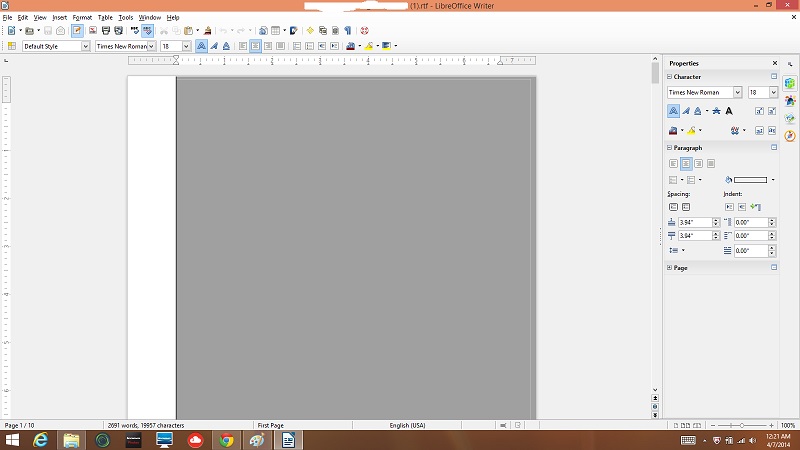I created a document using Microsoft Word in my office. When I opened it using LibreOffice Writer at home, I had this gray matter that covered all the texts. I had to recreate the entire document at home and took it to my office, where I was able to open it with no problem. When I edited the document and opened at home again, I have this gray matter. How can I remove it so I can see the text?
What format are you saving the document in at work? Does it only contain text? If not what else does it contain? Can you provide an example for us to see? It would also help if you could provide the versions of LO you are using and the PC system software etc.
Your description remains a bit vague (all the text? only some? if bits, what bits? etc.), and always when asking for help of this kind you should include details of operating system + version, and LibO version.
Having said that, I wonder if this issue has to do with shaded field codes? (“On”, I think, by default in LibO, but not used normally in MS Office.) You can toggle this with either CTRL+F8, or from the toolbar, View > Field Shadings (click to toggle). Does that get you anywhere?
To answer your questions:
As I mentioned before, the gray matter covers all the text.
I am using Windows 8 and Libre Office 4.2.
I took your suggestions, but I was unsuccessful in resolving this issue. I appreciate the advice. Any other suggestion would be appreciated.
Would love to see a screenshot - any chance you could post one on imgur.com or wherever, and post the link here (if it isn’t yet possible for you to include it in your post)? Thanks!